May 14, 2024
Category: E-Commerce
Don't miss the chance to work with top 1% of developers.
Shopify vs WooCommerce - A Detailed Comparison
What is WooCommerce?
WooCommerce serves as an open-source plugin seamlessly integrated with your WordPress website, transforming it into a fully functional online store. Unlike a standalone ecommerce platform, WooCommerce leverages the robust infrastructure of WordPress to provide a comprehensive solution for online retail.
By simply installing the WooCommerce plugin onto your existing WordPress site, you can swiftly establish an online store with minimal hassle. This streamlined process empowers you to unlock the potential of e-commerce within the familiar environment of your WordPress ecosystem
What is Shopify?
Shopify vs WooCommerce Comparison
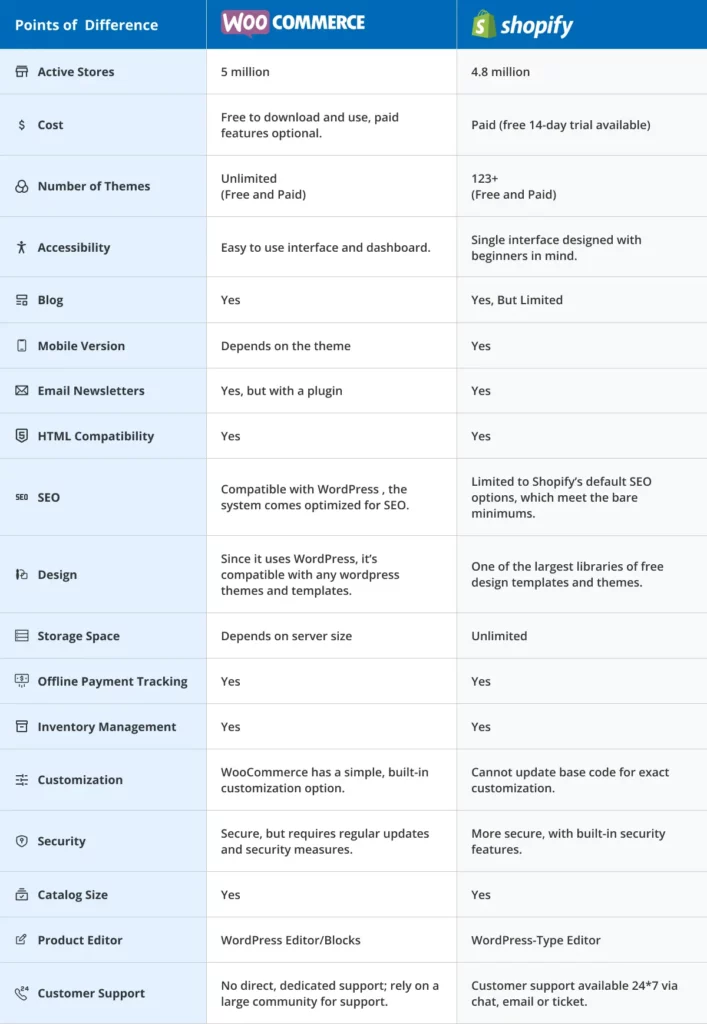
Start Selling Online With Our Shopify Store
WooCommerce vs Shopify: Pros and Cons
WooCommerce: Pros and Cons
Pros
- Open Source Flexibility: WooCommerce's open-source nature allows for extensive customizations by those with technical expertise. Regular plugin updates ensure ongoing improvements.
- Cost-Effectiveness: As a free WordPress plugin, WooCommerce minimizes initial expenses. You only need to invest in quality hosting and a domain name, leveraging the free accessibility of WordPress and WooCommerce.
- Seamless WordPress Integration: Benefiting from WordPress's robust content management capabilities, WooCommerce users enjoy a vast array of compatible plugins spanning security, SEO, payments, and more.
- Customizability: With access to code and a thriving developer community, customization possibilities are virtually limitless, albeit requiring some technical proficiency.
- SEO Advantage: Integrated with WordPress, known for its SEO prowess, WooCommerce stores stand to benefit from potentially higher search engine rankings with plugins like Yoast or All-in-one SEO.
- Scalability: Given the right hosting setup, WooCommerce can effortlessly accommodate large inventories and high traffic volumes, making scalability a non-issue.
Cons
- Technical Proficiency Required: Achieving a highly personalized store may necessitate a level of technical know-how. Alternatively, seeking technical assistance becomes essential for complex customizations.
- Self-Managed Maintenance: Responsibility for updates, backups, and security falls on the store owner, entailing ongoing maintenance tasks.
- Compatibility Concerns: Keeping plugins synchronized with the site can pose challenges, although solutions like SafeUpdates by Cloudways streamline this process, minimizing compatibility issues.
- Limited Direct Support: WooCommerce lacks dedicated customer support, but users can tap into a vast community for assistance.
Shopify: Pros and Cons
Pros
- Intuitive User Interface: Shopify boasts a user-friendly dashboard, simplifying store setup and management, despite certain restrictive aspects.
- Diverse Theme Selection: A plethora of customizable templates cater to various business types, ensuring visually appealing storefronts with minimal effort.
- Integrated Payment Gateway: Shopify Payments streamlines credit card transactions without third-party accounts, offering a beginner-friendly payment solution.
- 24/7 Customer Support: Round-the-clock customer assistance via phone, chat, and email ensures prompt resolution of queries or issues.
Cons
- Transaction Fees: Utilizing external payment gateways incurs additional transaction fees, potentially impacting profitability for larger stores.
- Customization Constraints: Advanced customization may necessitate familiarity with Liquid, Shopify's templating language, or hiring a developer.
- Cost Considerations: The cumulative expenses of monthly subscriptions, transaction fees, and optional paid apps or themes can render Shopify a costly option. Additional costs for specialized customization further inflate expenses.
- Platform Lock-in: Migrating from Shopify can be complex, particularly if heavily reliant on platform-specific features or apps, potentially leading to vendor lock-in.
By weighing these pros and cons against your specific requirements, work style, and business model, you can confidently select the platform best suited to propel your online store to success.
Launch Your Shopify Store
How To Choose The Right Ecommerce Platform For Your Online Store
Selecting the ideal ecommerce platform can be a maze of options, particularly if you’re unsure of your requirements. Amidst the array of choices, such as WooCommerce and Shopify, it’s crucial to grasp your store’s unique needs to make a wise selection.
Consider these pivotal factors before committing to an ecommerce platform:
1. Getting Started: If you’re already immersed in the world of WordPress, WooCommerce might be the natural choice. However, bear in mind that with WooCommerce comes the responsibility of installation and upkeep. Shopify, conversely, offers a seamless onboarding process, perfect for those without technical expertise.
2. Ease of Use: Your focus as a store owner should be on core business operations rather than grappling with the intricacies of your ecommerce platform. Opt for a solution that streamlines store management. WooCommerce excels in simplifying payment processing, ideal for those prioritizing user-friendliness.
3. Third-Party Integration: A thriving e-commerce venture often relies on a suite of auxiliary tools like email marketing and social media management. Ensure your chosen platform seamlessly integrates with these services. WooCommerce boasts compatibility with platforms like MailChimp, facilitating holistic business management.
4. Scalability and Growth: Your platform should be a springboard for business expansion, not a hindrance. Look for flexibility and scalability in your ecommerce solution. Whether it’s customization options or scalability features, your platform should adapt to your evolving needs.
5. Hosting Options: Robust hosting is the backbone of any ecommerce operation, particularly during peak traffic periods. Shopify offers proprietary hosting, guaranteeing stability during sales surges. In contrast, WooCommerce grants you the freedom to select your hosting provider, empowering you to choose an auto-scalable solution for seamless performance.
6. Customization: The user interface is your storefront’s first impression, crucial for engaging visitors. While WooCommerce lacks a dedicated theme store, platforms like ThemeForest offer a plethora of visually appealing and responsive themes. Prioritize lightweight themes that ensure a seamless browsing experience across devices.
7. Add-ons/Extensions: Both WooCommerce and Shopify come packed with essential features, but to truly unlock their potential, explore their ecosystem of extensions and add-ons. Whether it’s WooCommerce’s array of extensions or Shopify’s expansive App Store, these enhancements can elevate your store’s functionality to new heights.
8. Shipping Methods: Both WooCommerce and Shopify offer robust options for configuring shipping costs based on various parameters like product dimensions, weight, and delivery destination. For added flexibility, you can integrate real-time shipping cost calculations with carriers such as FedEx and UPS.
To enable this feature in WooCommerce, you’ll need to invest in a plugin.
Shopify users must opt for at least the Advanced plan to unlock this functionality.
It’s worth noting that Shopify has established partnerships with major players in shipping, like Amazon and Rakuten, providing efficient solutions for your logistics requirements.
9. User Friendliness: Ease of use is paramount, especially if you lack coding skills. WooCommerce provides a balance of simplicity and customization, though intricate modifications may necessitate professional assistance.
Shopify shines with its intuitive drag-and-drop interface, simplifying store setup. However, delving into advanced customization may still demand some technical expertise.
10. Multilingual Support: For multilingual stores, WooCommerce emerges as a strong contender. Integration with WPML allows seamless multilingual functionality at varying price points, catering to different business needs.
While Shopify isn’t inherently optimized for multilingualism, the langify app offers multiple language and currency support for a monthly fee.
11. SEO Optimization: Both platforms recognize the significance of SEO optimization. WooCommerce users benefit from Yoast SEO, a versatile plugin for enhancing search engine visibility.
Shopify boasts robust SEO capabilities as well. However, optimizing for rich snippets and adhering to specific URL structures for content pages may require additional steps or applications.
12. Marketing Elements: Effective marketing is pivotal for ecommerce success. Both platforms facilitate account creation, guest checkout, and affiliate/referral systems. While Shopify offers native email marketing features with customizable templates, WooCommerce requires a plugin and manual setup for email campaigns.
13. Pricing: Understanding the costs involved is crucial. WooCommerce is free, but expenses like hosting, domain, and plugin fees may apply.
Shopify operates on a subscription model starting from $39 per month, scaling up based on business needs.
Carefully evaluating these factors ensures you choose the ecommerce platform that aligns best with your business goals and budget.
Wrapping Up!
By weighing these pros and cons against your specific requirements, work style, and business model, you can confidently select the platform best suited to propel your online store to success.
Choose WooCommerce if:
1. Multilingual or Multi-currency Functionality is Vital: If your store necessitates support for multiple languages or currencies, WooCommerce’s flexibility makes it the ideal choice.
2. Extensive Customization is Essential: Opt for WooCommerce if you seek complete control over the design and functionality of your store. Its open-source nature allows for unparalleled customization.
3. Integration with a Larger Website is a Priority: If you plan to embed your ecommerce store within a broader website featuring pages, blogs, or other content, WooCommerce seamlessly integrates with WordPress, offering a cohesive online presence.
4. Need for Support or System Administration: WooCommerce suits businesses requiring support or sysadmin assistance, as its community and various resources provide ample help for technical challenges.
5. Budgetary Constraints Exist: If you’re operating on a limited budget, WooCommerce’s cost-effectiveness, being a free WordPress plugin, makes it an attractive option.
If none of these factors are crucial and you prefer a ready-made solution, consider Shopify’s 14-day free trial:
Take advantage of Shopify’s turnkey solution if:
1. You prioritize simplicity and ease of use over extensive customization and flexibility.
2. You’re not concerned about multilingual or multi-currency support.
3. Your primary focus is on launching quickly without the need for technical expertise.


.webp)
